
微信扫一扫联系客服
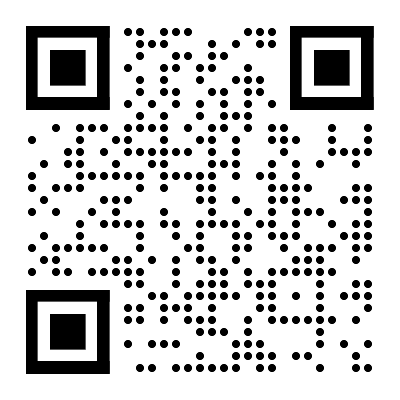
微信扫描二维码
进入报告厅H5

关注报告厅公众号
The Windows file system is large and complex, featuring not only a huge number of essential files and folders for the Windows OS, your software and hardware, but also several different underlying file systems that manage and maintain file integrity on your disks. In this book you’ll learn how to navigate around the Windows file structure (up to Windows 8.1), with what does what and how essential everything is. Additionally we’ll show you how to effectively manage file, folder and security permissions to ensure users get what the access they need, and no more. We’ll also show you how to repair the underlying disk file system should something go horribly wrong.
What youll learn
1) The structure of the Windows OS file system
2) The differences between different disk file structures
3) How to manage and maintain file ownership, permissions and security
4) How to manage and maintain file system security and encryption
5) How to recover an unbootable file system
Who this book is for
IT Pros, Windows expert and power users and system administrators are the audience for this book.
Table of ContentsChapter 1: Introducing the Windows File System
Chapter Goal: A deep dive into the structure of Microsoft Windows and how it manages and arranges OS, update and software files and hardware drivers
Chapter 2: Understanding NTFS, FAT and ReFS File Systems
Chapter Goal: The main Windows disk file systems and structures detailed
Chapter 3: Permissions, Ownership and Auditing
Chapter Goal: A common issue with Windows is managing correct file permissions and ownership, this chapter is a complete guide in managing these effectively
Chapter 4: Managing File Security
Chapter Goal: Security is essential with PCs in the workplace and at home. This chapter will teach the reader how to effectively secure their Windows OS, software and files
Chapter 5: Managing and Troubleshooting Encryption and Compression
Chapter Goal: This chapter will teach the reader how to effectively manage and deploy security and compression on their files, folders and disks
Chapter 6: Troubleshooting the Windows File System
Chapter Goal: The disk file system in Windows is also prone to errors, this chapter will get readers started in diagnosing and troubleshooting errors.
Chapter 7: Booting the unbootable – Repairing the Windows Boot System
Chapter Goal: If a PC won’t start it’s likely that the boot system will need to be repaired. This chapter is a complete guide on how to automatically and manually fix this in Windows
Chapter 8: Restoring Files and Folder Security Settings
Chapter Goal: Sometimes it all goes horribly wrong and users can be locked out of just about everything. This chapter will teach readers how to manually reset the file and folder permissions on all files and documents in a safe and secure way.
Chapter 9: Repairing the Windows File System using a Portable OS
Chapter Goal: If Windows is unbootable or the file system corrupt, a portable OS on USB Flash Drive or DVD can still be used to rescue the OS and your files
相关文库
电子书-Linux是如何工作的How Linux Works(英)
1432
类型:电子书
上传时间:2022-04
标签:计算机、操作系统、内部结构)
语言:英文
金额:5积分
《面向初学者的机器学习》Machine Learning For Absolute Beginners
1071
类型:电子书
上传时间:2021-05
标签:机器学习、计算机、算法)
语言:英文
金额:5积分
计算机行业深度研究报告:ChatGPT,开启AI新纪元-20230201-31页
1009
类型:行研
上传时间:2023-02
标签:计算机、处理器)
语言:中文
金额:免费
电子书-DAMA数据管理知识体系指南(DAMA DMBOK)(英)
1005
类型:电子书
上传时间:2022-03
标签:计算机、数据库、数据管理)
语言:英文
金额:5积分
电子书-用FastAPI构建数据科学应用:用Python开发、管理和部署高效的机器学习应用程序(英)
1002
类型:电子书
上传时间:2022-03
标签:计算机、数据库、人脸检测系统)
语言:英文
金额:5积分
电子书-高维数据统计:方法、理论与应用(英)
913
类型:电子书
上传时间:2021-10
标签:计算机、统计学、数据统计)
语言:英文
金额:5积分
电子书-软件架构师手册:通过实施有效的架构概念成为成功的软件架构师(英)
895
类型:电子书
上传时间:2021-11
标签:计算机、软件架构 、软件)
语言:英文
金额:5积分
计算机行业:多模态大模型技术演进及研究框架-20230318-51页
889
类型:行研
上传时间:2023-03
标签:计算机、虚拟人、智能人)
语言:中文
金额:免费
计算机行业:GPT产业梳理,GPT_1到ChatGPT-20230214-17页
848
类型:行研
上传时间:2023-02
标签:计算机、GPT)
语言:中文
金额:免费
电子书-大数据MBA:用数据科学推动商业战略(英)
839
类型:电子书
上传时间:2021-11
标签:计算机、数据库、大数据)
语言:英文
金额:5积分
积分充值
30积分
6.00元
90积分
18.00元
150+8积分
30.00元
340+20积分
68.00元
640+50积分
128.00元
990+70积分
198.00元
1640+140积分
328.00元
微信支付
余额支付
积分充值
应付金额:
0 元
请登录,再发表你的看法
登录/注册